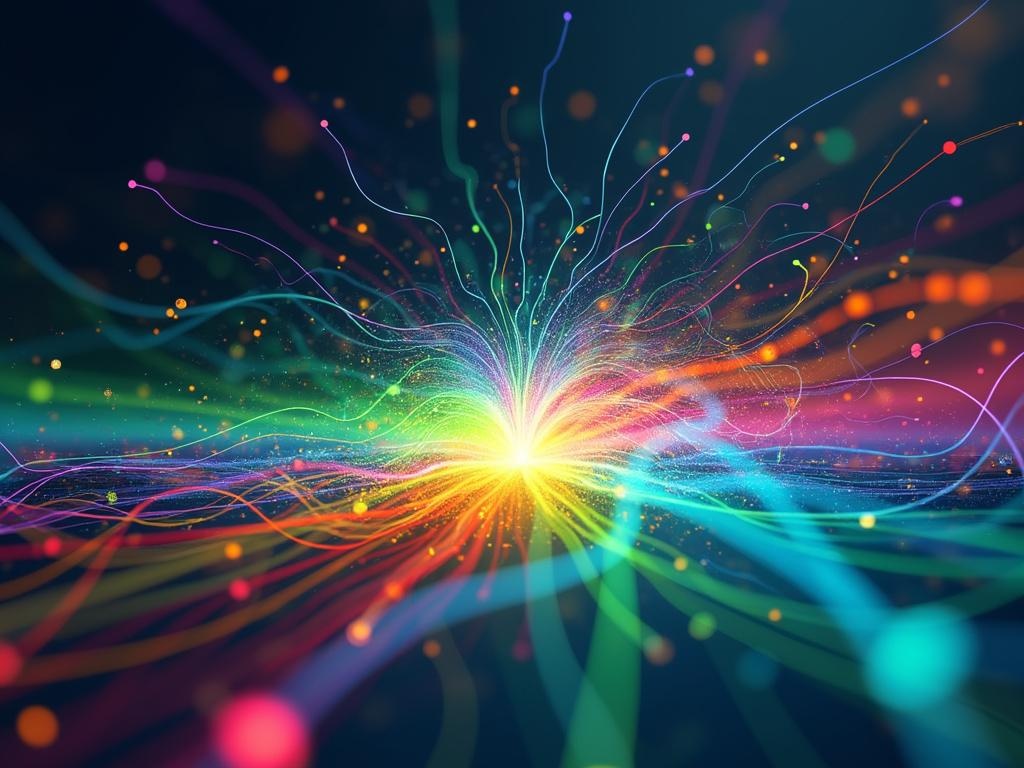Marketing
Marketing
Comparing Webflow CMS to WordPress: Why Postwhale’s AI Integration Wins
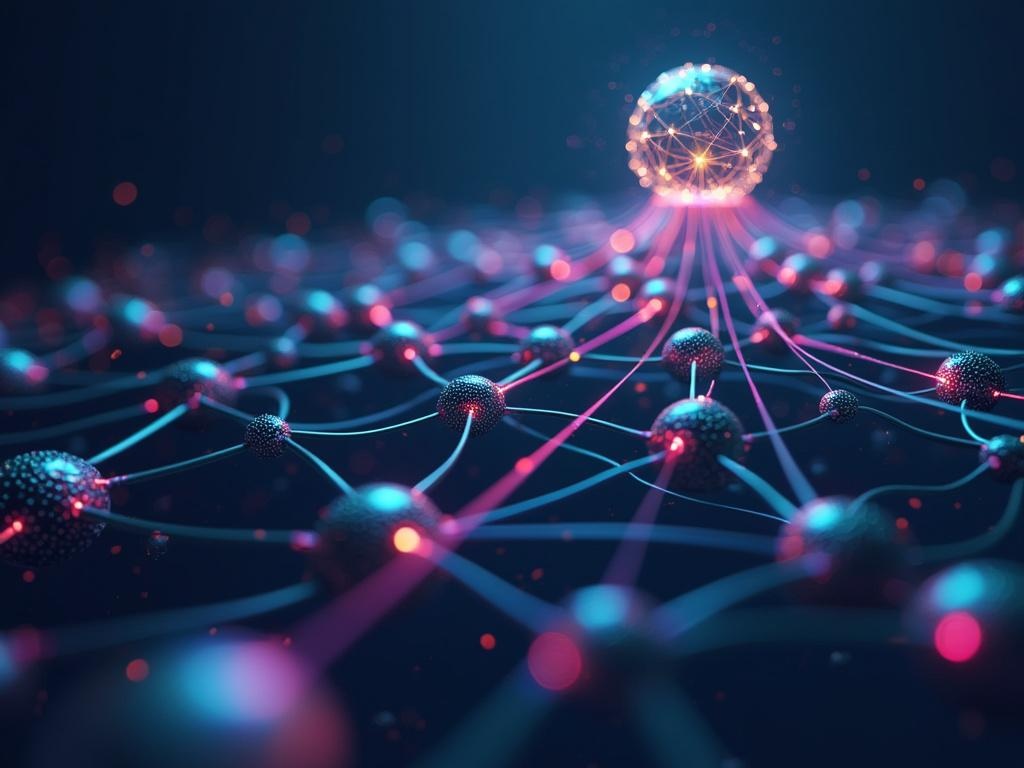
## Comparing Webflow CMS to WordPress: Why Postwhale’s AI Integration Wins
Choosing the right Content Management System (CMS) is a critical decision that can significantly impact a website's success. For developers and marketers alike, the ideal CMS needs to balance design flexibility, ease of use, and robust SEO capabilities. Two platforms often at the forefront of this decision are Webflow and WordPress. While both are powerful tools, they cater to different needs and skill sets. This article dives deep into a comprehensive comparison of Webflow CMS and WordPress, highlighting their strengths and weaknesses, and ultimately demonstrating why Postwhale's AI integration gives Webflow a decisive edge for SEO.
### Understanding the Core Differences
Before we delve into a detailed comparison, it's essential to understand the fundamental differences between Webflow and WordPress. WordPress, the widely used CMS, is an open-source platform offering extensive customization through themes and plugins. Its versatility is undeniable, powering everything from personal blogs to large e-commerce sites. However, this flexibility comes at the cost of a steeper learning curve, especially for those unfamiliar with coding.
Webflow, conversely, is a no-code visual website builder with a built-in CMS. It empowers designers and marketers to create custom websites without writing code, offering granular control over design elements. While Webflow provides a more streamlined design process, it's crucial to assess how it stacks up against WordPress in key areas like design flexibility, SEO capabilities, and overall ease of use.
### Design Flexibility and Customization
**WordPress:** One of WordPress's biggest strengths is its vast ecosystem of themes and plugins. This allows users to create virtually any type of website imaginable. From simple blogs to complex e-commerce platforms, WordPress's flexibility is hard to beat. However, customizing a WordPress theme often requires coding knowledge or reliance on third-party plugins, which can sometimes lead to compatibility issues or performance bottlenecks.
**Webflow:** Webflow provides a visual, drag-and-drop interface that gives designers complete creative freedom. You can design every aspect of your website from scratch, ensuring a unique and pixel-perfect design. While Webflow doesn't have the same breadth of pre-built themes as WordPress, its visual editor allows for unparalleled customization without writing code. This is a significant advantage for designers who want full control over their website's appearance.
For designers who want custom design without the need for themes and plugins, Webflow's visual interface is a boon. WordPress's design process is much more difficult unless one has the coding knowledge to start.
### Ease of Use: The User Experience Factor
**WordPress:** While WordPress is relatively easy to install and set up, managing a WordPress site can become complex over time. Updating themes and plugins, dealing with security vulnerabilities, and optimizing performance requires ongoing maintenance. The WordPress dashboard, while functional, can feel overwhelming for beginners.
**Webflow:** Webflow shines in its user-friendly interface. The visual editor is intuitive and easy to learn, even for those with no prior coding experience. Managing content within the Webflow CMS is also straightforward, allowing marketers to easily update and publish new content. The platform also handles hosting and security, freeing users from the technical complexities of managing a web server.
Both platforms can be easy to use, but Webflow excels in its lack of needing any extra plugins or themes to have a website that looks sleek. WordPress tends to be more complicated with its maintenance and plugin updates that make the process more tedious than it needs to be.
### SEO Capabilities: A Critical Comparison
**WordPress:** WordPress is generally considered SEO-friendly, thanks to plugins like Yoast SEO and Rank Math. These plugins provide tools for optimizing content, managing metadata, and generating sitemaps. However, relying solely on plugins can have its drawbacks, as they can sometimes slow down website performance or create conflicts with other plugins.
**Webflow:** Webflow generates clean, semantic code out of the box, which is ideal for search engine crawlers. It also provides granular control over all on-page SEO elements, such as meta titles, descriptions, and alt text. However, Webflow's SEO capabilities can be enhanced significantly with Postwhale's AI integration. Postwhale uses AI to analyze content, suggest relevant keywords, and optimize website structure for better search engine rankings.
### The Postwhale Advantage: AI-Powered SEO for Webflow
Postwhale's AI integration is a game-changer for Webflow users. By leveraging the power of artificial intelligence, Postwhale simplifies the SEO process, making it accessible to marketers and content creators of all skill levels.
Here's how Postwhale enhances Webflow's SEO capabilities:
* **Keyword Research and Optimization:** Postwhale analyzes your content and suggests relevant keywords to target, ensuring that your website ranks for the right search terms.
* **Content Optimization:** Postwhale provides real-time feedback on your content, helping you optimize headings, body copy, and other elements for better readability and search engine visibility.
* **Schema Markup Generation:** Postwhale automatically generates schema markup for your website, helping search engines understand the context of your content and display rich snippets in search results.
* **Automated SEO Audits:** Postwhale regularly audits your website for SEO issues, such as broken links and missing meta tags, helping you identify and fix problems quickly.
With Postwhale, Webflow users can achieve significant improvements in their search engine rankings and drive more organic traffic to their websites. This combination empowers developers and marketers to create high-performing websites with minimum effort and technical expertise.
### Pricing Considerations
**WordPress:** WordPress itself is free, but you'll need to pay for hosting, a domain name, and potentially premium themes and plugins. The cost of a WordPress website can vary widely depending on your needs and the complexity of your site.
**Webflow:** Webflow offers a range of pricing plans, including a free plan for basic websites. Paid plans provide access to more advanced features, such as custom domains, CMS functionality, and e-commerce capabilities. While Webflow's pricing can be higher than basic WordPress hosting, it includes hosting, security, and ongoing maintenance, making it a more all-inclusive solution.
When pricing is concerned, knowing the budget is the first step. WordPress might be the more cost-effective solution if the plan is to only have a blog. Webflow offers CMS integrations and ecommerce options for websites that need SEO.
### Addressing Developer and Marketer Pain Points
Both developers and marketers face unique challenges when choosing a CMS. Developers often prioritize flexibility and control, while marketers focus on ease of use and SEO capabilities.
* **Developers:** Webflow provides developers with a powerful visual editor and the ability to export clean, semantic code, allowing them to create custom websites without being bogged down by complex coding tasks. The platform's API also allows for seamless integration with other tools and services.
* **Marketers:** Webflow's intuitive interface and Postwhale's AI integration make it easy for marketers to manage content, optimize SEO, and track performance. The platform's visual editor also allows marketers to create visually appealing landing pages and marketing campaigns without relying on developers.
### Choosing the Right Platform for Your Needs
Ultimately, the best CMS for you depends on your specific needs and priorities. If you need maximum flexibility and have coding expertise, WordPress may be a good choice. However, if you prioritize ease of use, design freedom, and robust SEO capabilities, Webflow with Postwhale's AI integration is the clear winner.
**Here's a quick summary to help you decide:**
**Choose WordPress if:**
* You need maximum flexibility and customization options.
* You have coding expertise or are willing to hire a developer.
* You need access to a vast ecosystem of themes and plugins.
**Choose Webflow with Postwhale if:**
* You want a visual, no-code website builder.
* You prioritize ease of use and design freedom.
* You need robust SEO capabilities and want to leverage the power of AI.
* You prefer an all-in-one solution that includes hosting, security, and maintenance.
### Conclusion: Webflow and Postwhale – A Winning Combination
While WordPress remains a popular CMS, Webflow, combined with Postwhale's AI integration, offers a compelling alternative for developers and marketers seeking a more streamlined and effective approach to website creation and SEO. By providing a visual, no-code platform with powerful AI-driven SEO tools, Webflow empowers users to create high-performing websites that rank well in search engines and drive meaningful results. For those seeking a modern, user-friendly, and SEO-focused CMS, Webflow with Postwhale is the clear choice.