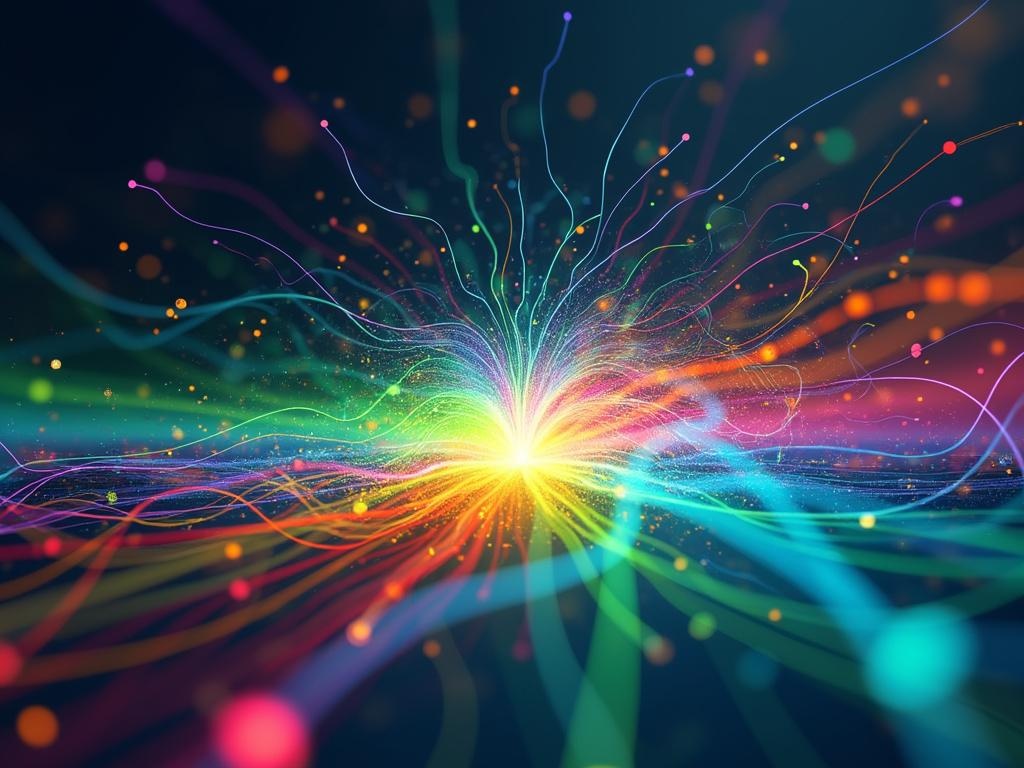Webflow SEO Optimization: Top Strategies for Coding, Design, and Content Harmony

Webflow SEO Optimization: Top Strategies for Coding, Design, and Content Harmony
Webflow has emerged as a leading platform for web design and development, celebrated for its ability to blend visual creation with powerful under-the-hood control. One of its most compelling strengths is its inherent flexibility for Search Engine Optimization (SEO). However, to truly harness Webflow's SEO capabilities, you need a strategic approach focusing on coding practices, design elements, and content creation. This article will delve into the top Webflow SEO optimization strategies to ensure your website ranks high and attracts the right audience.
Understanding the Webflow SEO Advantage
Why is Webflow gaining traction in the SEO world? Unlike traditional content management systems (CMS) that often rely on plugins for SEO functionalities, Webflow provides granular control over crucial SEO elements right out of the box. This includes the ability to customize meta titles and descriptions, manage URL structures, generate sitemaps, and implement schema markup, ensuring that search engines can efficiently crawl and understand your website.
Furthermore, Webflow's clean code base and responsive design capabilities contribute to better site speed and user experience, both significant ranking factors. By embracing best practices in coding, design, and content, you can unlock the full SEO potential of your Webflow site.
Coding for SEO Excellence in Webflow
Effective coding is the foundation of a search engine friendly website. Here's how to optimize your Webflow site from a coding perspective:
1. Optimizing Meta Titles and Descriptions
Meta titles and descriptions are prime real estate in search engine results pages (SERPs). They are often the first interaction potential visitors have with your site. Webflow makes it incredibly easy to customize these elements on a page-by-page basis.
- Best Practices: Keep meta titles under 60 characters and meta descriptions under 160 characters. Use relevant keywords naturally and focus on creating compelling copy that accurately reflects the content of the page and entices users to click.
- Webflow Implementation: In the Webflow Designer, navigate to the page settings and update the "SEO Title Tag" and "Meta Description" fields under the "SEO Settings" tab.
2. Structuring URLs for Clarity
A clean and descriptive URL structure not only improves user experience but also helps search engines understand the context of your pages.
- Best Practices: Use hyphens to separate words, avoid using stop words (e.g., "a," "the," "is"), and keep URLs concise and relevant to the page content.
- Webflow Implementation: Webflow automatically generates URLs based on your page names. You can manually edit these URLs in the page settings to align with SEO best practices.
3. Leveraging Header Tags (H1 – H6)
Header tags (H1 to H6) help structure your content and indicate the relative importance of different sections to search engines.
- Best Practices: Use only one H1 tag per page, typically for the main title. Use H2 tags for major subheadings, and H3-H6 tags for subsequent subsections. Include relevant keywords in your header tags where it makes sense, but prioritize readability and user experience.
- Webflow Implementation: In the Webflow Designer, use the "Heading" element and select the appropriate tag (H1, H2, etc.) from the settings panel.
4. Implementing Schema Markup
Schema markup is structured data that helps search engines understand the context of your content. By adding schema markup to your Webflow site, you can enhance your search engine visibility and potentially earn rich snippets.
- Best Practices: Use the appropriate schema types for your content (e.g., Article, Product, Event, LocalBusiness). Ensure that your schema markup is accurate and reflects the content on the page.
- Webflow Implementation: Webflow allows you to add custom code to the
orof your pages. You can use this functionality to implement schema markup using JSON-LD format. Alternatively, you can use an AI tool like Postwhale (discussed later) to automate schema markup generation and implementation.
5. Optimizing Image Alt Text
Image alt text provides a textual description of images, which is essential for both SEO and accessibility. Search engines use alt text to understand the content of images, and screen readers use it to describe images to visually impaired users.
- Best Practices: Write descriptive and concise alt text that accurately reflects the content of the image. Include relevant keywords where appropriate, but avoid keyword stuffing.
- Webflow Implementation: When you upload an image to Webflow, you can add alt text in the settings panel.
Design Strategies for Enhanced Webflow SEO
Website design plays a critical role in SEO. A well-designed website is not only visually appealing but also user-friendly and optimized for search engines. Here's how to optimize your Webflow site from a design perspective:
1. Ensuring Mobile Responsiveness
With the majority of web traffic coming from mobile devices, ensuring mobile responsiveness is crucial for SEO. Google uses mobile-first indexing, meaning it primarily uses the mobile version of your website for indexing and ranking.
- Best Practices: Use Webflow's responsive design features to ensure your website looks and functions flawlessly on all devices. Test your website on different screen sizes and devices to identify and fix any issues.
- Webflow Implementation: Webflow's visual interface allows you to design for different breakpoints (desktop, tablet, mobile landscape, and mobile portrait) and customize the layout and styling for each device.
2. Optimizing Site Speed
Site speed is a critical ranking factor. Slow-loading websites not only frustrate users but also get penalized by search engines.
- Best Practices:
- Optimize Images: Compress images to reduce file size without sacrificing quality. Use appropriate image formats (e.g., WebP for better compression).
- Minimize HTTP Requests: Reduce the number of elements on your page that require separate HTTP requests (e.g., images, CSS files, JavaScript files).
- Enable Browser Caching: Leverage browser caching to store static assets locally and reduce loading times for returning visitors.
- Use a Content Delivery Network (CDN): Distribute your website's content across multiple servers to reduce latency and improve loading times for users around the world.
- Webflow Implementation:
- Webflow automatically optimizes images upon upload, but you can further compress them using tools like TinyPNG or ImageOptim.
- Webflow uses a CDN to deliver your website's content, ensuring fast loading times for users globally.
3. Enhancing User Experience (UX)
User experience is a vital aspect of SEO. Search engines prioritize websites that provide a positive and engaging experience for users.
- Best Practices:
- Create a Clear and Intuitive Navigation: Make it easy for users to find what they're looking for.
- Use a Readable Font and Font Size: Ensure that your content is easy to read on all devices.
- Break Up Text with Headings, Subheadings, and Bullet Points: Improve readability and make it easier for users to scan your content.
- Use Whitespace Effectively: Create visual breathing room and prevent your website from feeling cluttered.
- Webflow Implementation: Webflow's visual interface makes it easy to create a visually appealing and user-friendly website. Use Webflow's styling options to customize the appearance of your website and ensure a positive user experience.
Content Harmony: The Heart of Webflow SEO
High-quality, relevant content is the cornerstone of any successful SEO strategy. Here's how to create content that resonates with both users and search engines on your Webflow site:
1. Conducting Keyword Research
Keyword research is the process of identifying the terms and phrases that people use to search for information related to your business.
- Best Practices: Use keyword research tools (e.g., Google Keyword Planner, Ahrefs, SEMrush) to identify relevant keywords with high search volume and low competition. Focus on long-tail keywords (longer, more specific phrases) to target niche audiences and improve your chances of ranking.
- Webflow Implementation: Use your keyword research to inform the content you create for your Webflow site. Incorporate relevant keywords naturally into your page titles, meta descriptions, header tags, and body copy.
2. Creating High-Quality Content
High-quality content is original, informative, engaging, and relevant to your target audience.
- Best Practices:
- Write for Your Audience: Focus on providing value to your readers and addressing their needs and interests.
- Create In-Depth Content: Cover topics comprehensively and provide detailed information.
- Use Visuals: Incorporate images, videos, and other visual elements to enhance engagement and break up text.
- Optimize for Readability: Use clear and concise language, short paragraphs, and bullet points to improve readability.
- Webflow Implementation: Use Webflow's content management system (CMS) to create and manage your content. Take advantage of Webflow's styling options to format your content for optimal readability and visual appeal.
3. Optimizing Content for SEO
Optimizing content for SEO involves making it more visible to search engines and more appealing to users.
- Best Practices:
- Use Relevant Keywords: Incorporate relevant keywords naturally into your content.
- Optimize Meta Titles and Descriptions: Write compelling meta titles and descriptions that accurately reflect the content of the page and entice users to click.
- Use Header Tags: Structure your content using header tags (H1-H6) to indicate the relative importance of different sections.
- Link Internally: Link to other relevant pages on your website to improve navigation and distribute link juice.
- Build External Links: Earn links from reputable websites to improve your website's authority and credibility.
- Webflow Implementation: Use Webflow's SEO settings to optimize your content for search engines. Take advantage of Webflow's linking features to create a seamless and engaging user experience.
Supercharging Webflow SEO with AI: Postwhale Integration
While Webflow offers powerful built-in SEO features, integrating AI tools like Postwhale can further streamline and enhance your optimization efforts. Postwhale specializes in automating and optimizing key technical SEO elements:
Automating Meta Tag Optimization
Postwhale can analyze your page content and automatically generate optimized meta titles and descriptions, saving you time and ensuring consistency across your website.
Streamlining Schema Markup Implementation
Implementing schema markup manually can be time-consuming and complex. Postwhale simplifies this process by providing a user-friendly interface for generating and implementing schema markup code.
Optimizing Image Alt Text at Scale
Postwhale can analyze your website's images and automatically generate descriptive and keyword-rich alt text, improving both SEO and accessibility.
By leveraging Postwhale's AI-powered capabilities, you can free up your time to focus on creating high-quality content and building relationships with your audience. This synergy between Webflow's design flexibility and Postwhale's AI-driven optimization can significantly boost your website's search engine performance.
Conclusion: Mastering Webflow SEO
Webflow offers a robust platform for building visually stunning and SEO-friendly websites. Optimizing your Webflow site for search engines requires a holistic approach that encompasses coding, design, and content strategies. By implementing the strategies outlined in this article, you can unlock the full SEO potential of your Webflow site and achieve higher rankings, increased traffic, and improved online visibility. And finally, consider enhancing your optimization process through AI-driven tools like Postwhale to achieve new levels of success in organic search. Mastering Webflow SEO is an ongoing process, but with dedication and the right strategies, you can achieve your online goals.