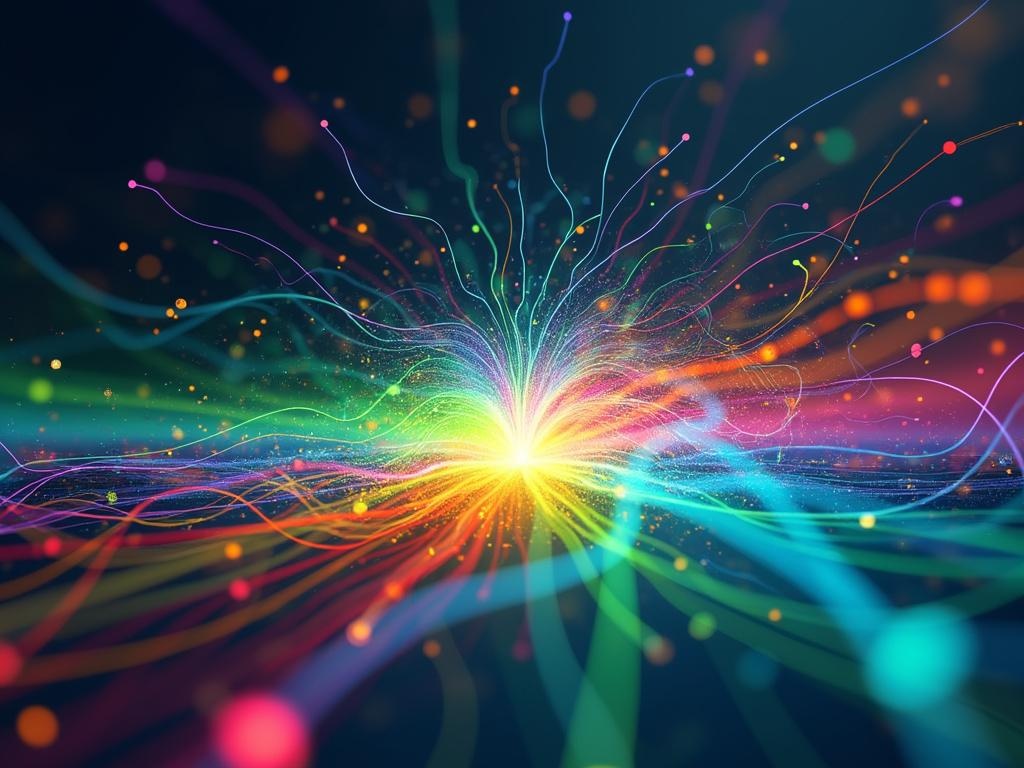Technical SEO Automation for Webflow Users

Technical SEO Automation for Webflow Users
Webflow has democratized web design, empowering creators to build stunning websites without needing to code. However, the ease of design can sometimes come at the expense of technical SEO. Neglecting technical SEO can significantly hinder your website's visibility in search engine results. Fortunately, technical SEO automation for Webflow users is now a reality, simplifying the process and ensuring your site is both beautiful and search engine friendly.
This article explores the common technical SEO challenges faced by Webflow users and how automation, particularly through tools like Postwhale, can streamline your site optimization efforts, boosting your website's ranking and attracting more organic traffic.
Understanding the Importance of Technical SEO
Technical SEO focuses on optimizing the underlying aspects of your website to improve its crawlability, indexability, and overall user experience. It ensures that search engines can easily access, understand, and rank your content. Unlike on-page SEO (optimizing content) and off-page SEO (link building), technical SEO deals with the site's infrastructure.
Ignoring technical SEO is like building a beautiful house on a shaky foundation. It might look great, but it won't stand the test of time. Key elements of technical SEO include:
- Crawlability: Ensuring search engine bots can easily navigate and crawl your site.
- Indexability: Making sure search engines can index your pages so they appear in search results.
- Mobile-friendliness: Optimizing your site for mobile devices, as Google prioritizes mobile-first indexing.
- Site Speed: Ensuring your website loads quickly, which is a crucial ranking factor.
- Site Architecture: Structuring your website logically to improve user experience and crawlability.
- Structured Data Markup: Implementing schema markup to provide search engines with more context about your content.
- XML Sitemaps: Submitting a sitemap to search engines to help them discover and index your pages.
- Canonical Tags: Specifying the preferred version of a page to avoid duplicate content issues.
Common Technical SEO Challenges on Webflow
While Webflow offers a fantastic platform for building websites, certain technical SEO aspects can be challenging for users, especially those without extensive SEO knowledge. Here are some common pain points:
- Managing Canonical Tags: Webflow automatically generates canonical tags, but understanding and customizing them for specific situations can be tricky. Incorrectly implemented canonical tags can lead to duplicate content issues, confusing search engines, and diluting your ranking potential.
- Ensuring Mobile Responsiveness: While Webflow excels at responsive design, thoroughly checking and optimizing the mobile experience across all devices and screen sizes requires diligence. Overlooking mobile optimization can negatively impact your search engine ranking, especially with Google's mobile-first indexing approach.
- Generating and Submitting XML Sitemaps: Creating and submitting an XML sitemap is crucial for informing search engines about the pages on your website. While Webflow generates a sitemap, ensuring it’s properly formatted and submitted to search consoles requires extra attention. Regularly updating the sitemap as your website evolves is also essential.
- Optimizing Site Speed: Webflow sites can sometimes suffer from slow loading times due to large images, complex animations, or inefficient code. Optimizing images, leveraging browser caching, and minimizing code are vital for improving site speed and user experience.
- Fixing Broken Links: Internal and external broken links can negatively impact user experience and SEO. Regularly identifying and fixing broken links is crucial for maintaining site health.
These challenges can be time-consuming and require specialized knowledge, often leading Webflow users to overlook crucial technical SEO elements. This is where the power of automation comes in.
The Rise of Technical SEO Automation
Technical SEO automation leverages technology, often powered by AI, to streamline and simplify the optimization process. It automates repetitive tasks, identifies potential issues, and provides recommendations for improvement, freeing up time for other important aspects of website management.
The benefits of technical SEO automation are clear:
- Efficiency: Automates time-consuming tasks, allowing you to focus on content creation and other strategic initiatives.
- Accuracy: Reduces the risk of human error, ensuring consistent and accurate implementation of technical SEO best practices.
- Scalability: Enables you to manage and optimize larger websites more effectively.
- Improved Performance: Leads to better search engine rankings, increased organic traffic, and improved user experience.
Postwhale: Revolutionizing Technical SEO Automation for Webflow
Postwhale is emerging as a game-changer for Webflow users seeking to automate their technical SEO efforts. Its AI-powered platform integrates seamlessly with Webflow, providing a comprehensive suite of tools to address common technical SEO challenges.
Here's how Postwhale is revolutionizing technical SEO automation for Webflow:
- Automated Canonical Tag Management: Postwhale intelligently analyzes your website's structure and content to automatically generate and manage canonical tags. It identifies potential duplicate content issues and ensures that the correct canonical tags are implemented, preventing penalties from search engines. Users can customize the logic if needed to adhere to very specific use-cases.
- Mobile Responsiveness Checks: Postwhale conducts comprehensive mobile responsiveness checks across various devices and screen sizes. It identifies potential issues with your website's mobile experience and provides actionable recommendations for improvement, ensuring that your site is fully optimized for mobile-first indexing.
- XML Sitemap Automation: Postwhale automatically generates and updates your XML sitemap whenever changes are made to your website. It ensures that your sitemap is properly formatted and submitted to search consoles, helping search engines discover and index your pages more efficiently.
- Site Speed Analysis: Postwhale analyzes your website's loading speed and identifies areas for improvement. It provides detailed insights into factors affecting site speed and offers recommendations for optimizing images, leveraging browser caching, and minimizing code.
- Broken Link Detection: Postwhale scans your website for broken links, both internal and external. It provides a comprehensive report of broken links and allows you to easily fix them, improving user experience and SEO.
- Keyword Research: Postwhale helps users build data driven content by recommending focused keyterms for each page, pulling accurate data from search engines.
By automating these critical technical SEO tasks, Postwhale empowers Webflow users to optimize their websites effectively and efficiently, ultimately driving more organic traffic and achieving higher search engine rankings.
Implementing Technical SEO Automation Strategies for Webflow
While tools like Postwhale can automate many aspects of technical SEO, it's still important to understand how to implement these strategies effectively within your Webflow environment.
Here are some practical tips:
- Start with a Technical SEO Audit: Before implementing any automation tools, conduct a thorough technical SEO audit of your Webflow website. This will help you identify existing issues and prioritize your optimization efforts.
- Leverage Webflow's Built-in SEO Features: Webflow offers several built-in SEO features, such as the ability to customize meta titles and descriptions, add alt text to images, and create custom URLs. Make sure you are utilizing these features effectively.
- Optimize Images: Compress images to reduce file size without sacrificing quality. Use descriptive alt text for all images to improve accessibility and SEO.
- Implement Schema Markup: Use schema markup to provide search engines with more context about your content. Webflow allows you to add custom code to your pages, enabling you to implement schema markup.
- Monitor Your Website's Performance: Regularly monitor your website's performance in Google Search Console and Google Analytics. This will help you track your progress and identify any new issues.
- Stay Updated on SEO Best Practices: SEO is constantly evolving, so it's essential to stay updated on the latest best practices and algorithm updates.
The Future of Technical SEO for Webflow
The future of technical SEO for Webflow is undoubtedly intertwined with automation and AI. As search engines become increasingly sophisticated, the need for efficient and accurate technical SEO will only grow. Tools like Postwhale are paving the way for a future where technical SEO is no longer a daunting task but a streamlined and automated process.
By embracing technical SEO automation, Webflow users can unlock the full potential of their websites, driving more organic traffic, improving user experience, and achieving their online goals.
Conclusion
Technical SEO automation for Webflow users is no longer a luxury but a necessity. By automating tasks like canonical tag management, mobile responsiveness checks, and XML sitemap generation, you can save time, reduce errors, and improve your website's performance in search engine results. Tools like Postwhale are making it easier than ever to implement technical SEO best practices and achieve higher rankings. Embrace the power of automation and unlock the full potential of your Webflow website.