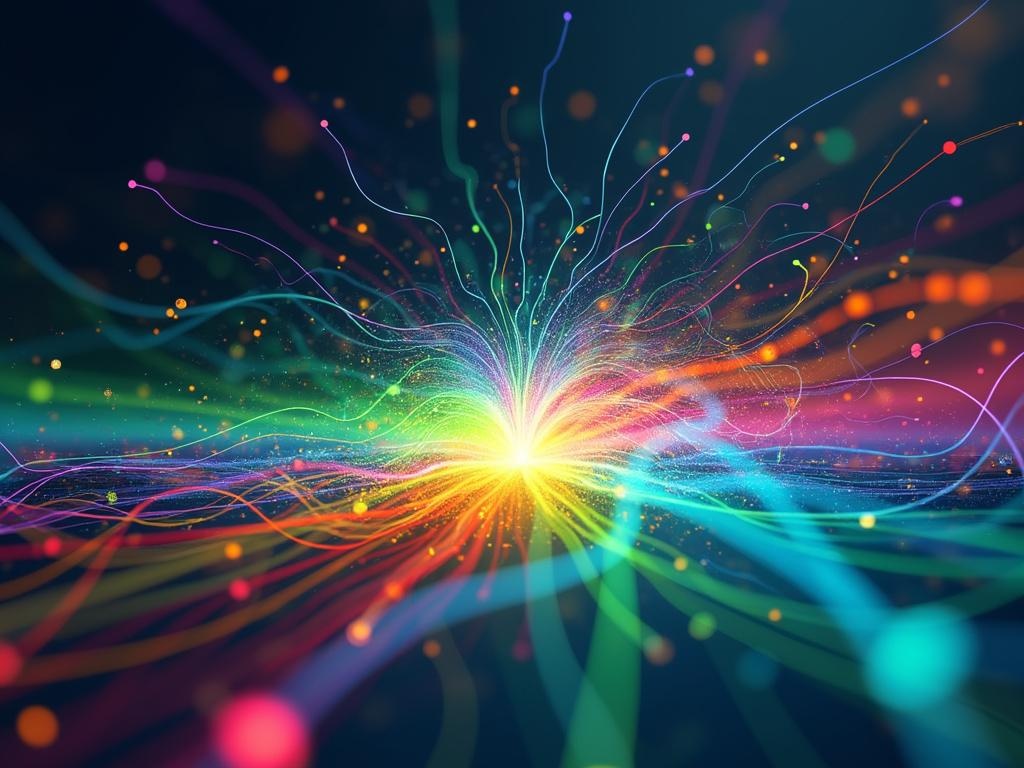Aligning Content Marketing with Webflow’s Dynamic Site Features

Webflow has revolutionized web design by empowering creators to build stunning, dynamic websites without needing extensive coding knowledge. However, a visually appealing site is only half the battle. To truly succeed, your content marketing strategy must be seamlessly aligned with Webflow’s dynamic features. This means crafting content that not only resonates with your audience but also leverages the platform’s capabilities to deliver an engaging and conversion-optimized experience.
This article explores how to align your content marketing efforts with Webflow’s unique strengths. We'll delve into creating terse, scannable copy, implementing interactive Calls-To-Action (CTAs), and leveraging tools like Postwhale to automate the synergy between content and design.
Understanding Webflow’s Dynamic Capabilities
Before diving into content strategies, it's crucial to understand what makes Webflow so powerful. Webflow is more than just a website builder; it's a comprehensive design and development platform. Its key features include:
- Visual Development: Design directly in the browser, eliminating the need to write code for basic styling and layout.
- Content Management System (CMS): Manage dynamic content like blog posts, product listings, and team profiles with ease.
- Interactions and Animations: Create captivating user experiences with triggers, animations, and micro-interactions.
- SEO-Friendly Structure: Webflow generates clean code that search engines can easily crawl and index.
- E-Commerce Functionality: Build and manage online stores with integrated e-commerce tools.
These features offer immense potential for content marketers. By understanding how to leverage them, you can create a website that is not only visually appealing but also highly effective at attracting, engaging, and converting visitors.
Crafting Content for the Webflow Ecosystem
The way users consume content online has shifted dramatically. Attention spans are shorter, and users are more likely to scan rather than read thoroughly. Within the dynamic canvas of Webflow, content needs to be even more concise and impactful.
The Power of Terse, Scannable Copy
In a visual environment like Webflow, less is often more. Long blocks of text can feel overwhelming and detract from the overall design. Instead, focus on crafting terse, scannable copy that gets straight to the point. Focus on these points:
- Prioritize Clarity: Use clear, concise language that is easy to understand. Avoid jargon and technical terms unless your audience is familiar with them.
- Embrace Visual Hierarchy: Utilize headings, subheadings, bullet points, and images to break up text and guide the reader's eye. Webflow's design flexibility lets you customize these elements for optimal readability.
- Focus on Key Benefits: Highlight the most important benefits of your product or service. What problem does it solve? How will it improve the reader's life?
- Write for Skimming: Assume that most users will only skim your content. Make sure the key takeaways are immediately apparent.
For example, instead of writing a lengthy paragraph about the features of your software, use bullet points to highlight the key benefits. Pair each benefit with a relevant icon to make it even more visually appealing. Let's consider a hypothetical productivity app:
Instead of: "Our app offers a wide range of features designed to boost your productivity, including task management, calendar integration, collaboration tools, and detailed reporting. These features work together to help you stay organized and get more done."
Try this:
- Task Management: Stay organized and on top of your to-do list.
- Calendar Integration: Seamlessly integrate your schedule for optimal time management.
- Collaboration Tools: Work effectively with your team, no matter where they are.
- Detailed Reporting: Track your progress and identify areas for improvement.
The second example is more concise, easier to scan, and highlights the specific benefits of each feature.
Integrating Interactive Calls to Action (CTAs)
A well-designed website should guide visitors towards specific actions. Webflow makes it easy to create visually appealing and interactive CTAs that encourage users to engage with your content and convert into leads or customers.
- Design for Conversion: Use contrasting colors, clear typography, and compelling visuals to make your CTAs stand out. Webflow's visual editor allows you to customize every aspect of your CTA design.
- Use Action-Oriented Language: Use verbs that encourage immediate action, such as "Get Started," "Download Now," "Learn More," or "Request a Demo." The copywriting is crucial here.
- Place CTAs Strategically: Place CTAs in prominent locations on your pages, such as above the fold, within the content, and at the end of each page or blog post. Think about the user journey.
- Leverage Animations: Add subtle animations to your CTAs to draw attention and make them more engaging. Webflow's interactions feature makes it easy to create these animations without writing code. Mouse hover effects are also a great option to provide feedback.
Here are some examples of interactive CTAs that can be implemented using Webflow:
- Animated Buttons: Create a button that changes color or size when hovered over.
- Pop-Up Forms: Trigger a pop-up form when a user clicks a button or after they have been on the page for a certain amount of time.
- Progress Bars: Show users how far they are through a process, such as filling out a form or completing a purchase.
- Interactive Quizzes: Engage users with a quiz that provides personalized recommendations or results.
Automating the Synergy with Postwhale
While Webflow provides the tools to create a dynamic and engaging website, managing content and design can still be time-consuming. This is where tools like Postwhale come in. Postwhale automates the process of syncing content with design elements, ensuring that your website is always visually appealing and up-to-date.
Postwhale offers the following features:
- Automated Content Updates: Schedule content updates in advance and automatically publish them to your Webflow website.
- Design Synchronization: Automatically update design elements based on content changes, ensuring that your website always looks its best.
- Content Personalization: Personalize content based on user behavior and demographics, creating a more engaging and relevant experience.
- Analytics and Reporting: Track the performance of your content and identify areas for improvement.
By automating these tasks, Postwhale frees up your time to focus on creating high-quality content and developing your overall marketing strategy.
SEO Considerations for Webflow Content
Creating compelling content is only one piece of the puzzle. To attract organic traffic, your content must also be optimized for search engines. Webflow offers several built-in SEO features, but it's important to follow best practices to maximize your results.
- Keyword Research: Conduct thorough keyword research to identify the terms that your target audience is using to search for information.
- On-Page Optimization: Optimize your page titles, meta descriptions, headings, and body content with relevant keywords.
- Image Optimization: Optimize your images by using descriptive file names and alt tags.
- Mobile Optimization: Ensure that your website is fully responsive and provides a seamless experience on all devices.
- Site Speed: Optimize your website for speed by compressing images, minifying code, and leveraging browser caching.
- Schema Markup: Implement schema markup to provide search engines with more information about your content.
By following these SEO best practices, you can improve your website's visibility in search results and attract more organic traffic.
Measuring and Iterating
Once you've implemented your content marketing strategy, it's important to track your results and iterate based on your findings. Use analytics tools like Google Analytics to monitor key metrics such as:
- Website Traffic: Track the number of visitors to your website and where they are coming from.
- Bounce Rate: Measure the percentage of visitors who leave your website after viewing only one page.
- Time on Page: Track the average amount of time that visitors spend on your pages.
- Conversion Rate: Measure the percentage of visitors who complete a desired action, such as filling out a form or making a purchase.
- Keyword Rankings: Track your website's rankings for relevant keywords.
By analyzing these metrics, you can identify what's working and what's not, and make adjustments to your strategy accordingly. Continuous monitoring ensures that your content is working to improve the user experience and achieve your marketing goals.
Conclusion: Webflow Content Symbiosis
Aligning content marketing with Webflow's dynamic site features is essential for creating a successful online presence. By crafting terse, scannable copy, implementing interactive CTAs, and leveraging automation tools like Postwhale, you can create a website that is not only visually appealing but also highly effective at attracting, engaging, and converting visitors.
Remember to focus on providing value to your audience, optimizing your content for search engines, and continuously measuring and iterating based on your results. With a well-planned and executed content strategy, you can unlock the full potential of Webflow and achieve your business goals.